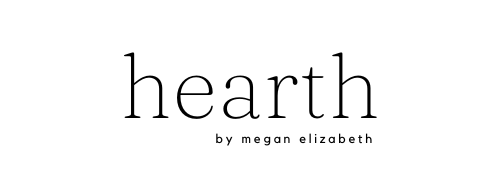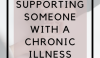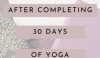How to Easily Keep Up with Reading Blog Posts
Being a blogger is not just about posting on your own blog. It’s about being an active member of a community and supporting each other through the journey. One of the easiest ways to do this is by reading blog posts, as it boosts traffic and helps everyone grow. What’s more, I love reading people’s posts and leaving a nice comment or sharing a post can make someone’s day.
I understand that finding the time to do this can be hard though. However, there are easy ways to stay on track with blog post reading and not miss any content from your favourite bloggers.
Bloglovin’
I know a lot of people don’t use Bloglovin’ much these days, but if it works for you, then that’s great! Bloglovin’ is like having all the RSS feeds of your favourite blogs all in one place. All you need to do is add the blog you want to follow and the latest posts appear in your home feed.
You know how obsessed I am with Pinterest. It’s one of my favourite platforms. It’s a great tool for getting more traffic to your blog and the free business account offers you great resources such as scheduling your own pins and adding widgets to your blog.
You may like: 4 Reasons Why You Need a Pinterest Business Account
It is also one of the easiest ways to keep updated with blog posts. I tend to use Pinterest instead of bookmarking. If it’s a post that will suit one of your boards, then save it there as it may help your followers too. Otherwise, create a secret board for posts you want to read.
A personal favourite of mine believe it or not is Twitter. I like taking part in comment threads when I have time. If I see a post on my timeline which I want to read, all you need to do is click on the link and you’re there. Alternatively, I like tweets as a way of bookmarking posts and then scroll through my likes feed later to find the posts.
WordPress Reader
As long as you have a WordPress blog, you can use WordPress reader for reading blog posts. If you follow another WordPress blog, new posts will appear in the feed. There is also a discover tab which gives recommendations of other blogs to follow based on your feed.
I don’t tend to use this too much as I’m not a fan of the scrolling nature, but I know for some people, it can work really well.
Subscribe to a blog
It’s so simple to get email notifications of latest blog posts. If you have a WordPress blog and have the Jetpack plugin, you can add an email form and Jetpack automatically notifies subscribers of new posts via email.
Want to practise bookmarking a post on Pinterest? Pin this post for later!
How do you like reading blog posts? Do you have any tips for staying updated?